If you are tired of searching forums for firmware upgrade issue then this post might help you in resolving the error below.
Sponsor LinkThis Project is Sponsored by UTSource.net UTSource is a professional electronic components supplier.
- -Take Arduino of your choice below case is Arduino Nano.

- -Download & Extract Marlin: https://github.com/MarlinFirmware/Marlin
- -Download Anet A8 Board for Arduino IDE: https://github.com/SkyNet3D/anet-board
- -Copy hardware directory to C:\Users\UserName\Documents\Arduino
- -Make sure you have correct CH340 drivers installed on Windows7/8/8.1/10 you can always check from Device Manager. If not then uninstall existing driver that overlaps on CH340 driver & install from here: https://roboindia.com/tutorials/CH340-usb-to-serial-driver-installation
- -Open Arduino IDE & Select Tools>Board>Arduino Nano
- -Connect PINS to Anet Main Board like below:
- -Now, POWER ON your 3D printer it's not necessary to remove all the printer wires from Mother Board. If your Anet Stock firmware is functioning then LCD will not be blocked with dashes it will show as previously showing "Welcome Anet".
- -Open any new blank Sketch in Arduino IDE & select Tools>Board>Anet V1.0 & Tools>Programmer>Arduino as ISP
- -Burn Bootloader from Tools menu. You can see sync error in the first time but try again, Rx Tx LEDS will start blinking & Bootloader Burnt message will be displayed in IDE.
- -Now, printer LCD will be blocked with dashes.
- -Copy Marlin-1.1.x\Marlin\example_configurations\Anet\A8 both .h files & paste to Marlin-1.1.x\Marlin
- -Open Marlin.ino file and select Tools>Programmer>AVRISP mkll back to default & upload the code. You will see the marlin welcome screen now & congrats your Anet A8 printer is upgraded to Marlin.
Further upgrades check this link: https://3dprint.wiki/reprap/anet/a8
Check this video tutorial: https://www.youtube.com/watch?v=wauNxu3TjyY
Read the detailed thread here: https://www.thingiverse.com/groups/anet-a8-prusa-i3/forums/general/topic:12786
Facebook thread: https://www.facebook.com/photo.php?fbid=1850787841681531&set=gm.1962184850469001&type=3&theater&ifg=1
Another easy way is to buy this: https://www.google.co.in/search?q=USBASP+USBISP+AVR+Programmer+Adapter+10+Pin+Cable+USB+ATMEGA8+ATMEGA128+Arduino&rlz=1C1CHBF_enIN797IN797&oq=USBASP+USBISP+AVR+Programmer+Adapter+10+Pin+Cable+USB+ATMEGA8+ATMEGA128+Arduino&aqs=chrome..69i57&sourceid=chrome&ie=UTF-8





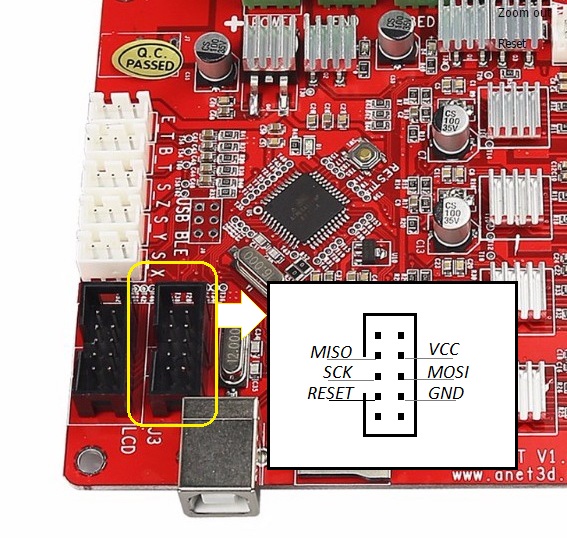












0 comments:
Post a Comment
Thanks for your comment. We will try to reply as soon as possible.
Regards
VSL Creations